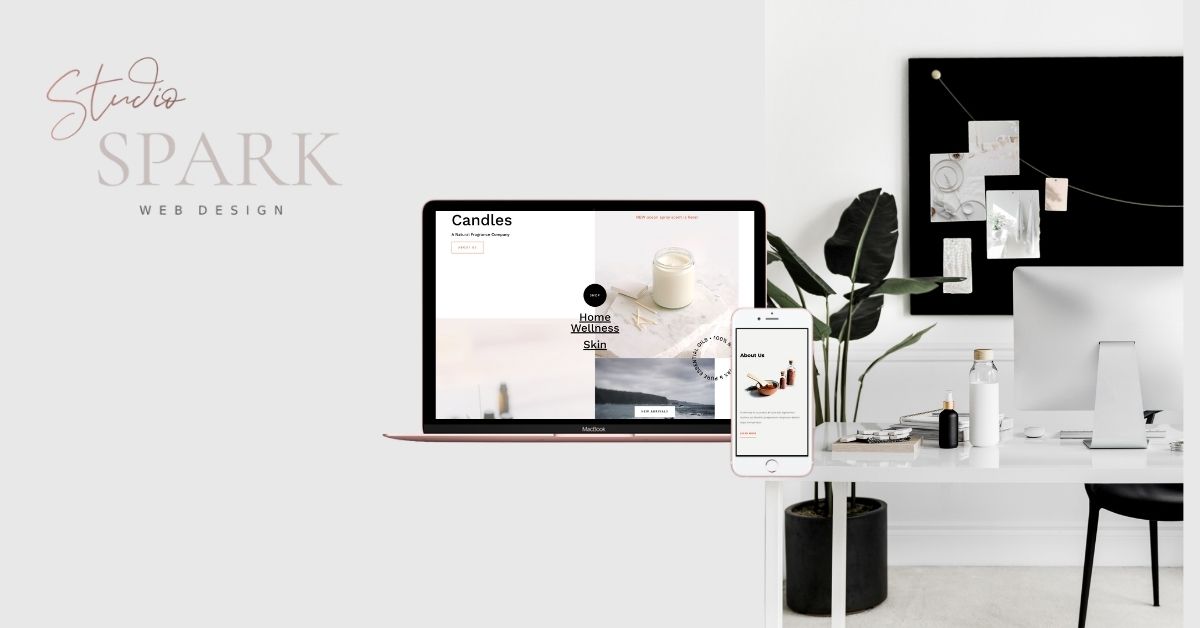Starting a website can seem really overwhelming… Where should you start? In what order? What if you’re not that techny? And how do you launch?
I wouldn’t want you to get so overwhelmed with the process that you don’t even start. That would be so disheartening. So, in this post I’m going to try and demystify the ‘starting a site’ process and make it as simple as possible, so you can dive in and go for it!
In This Resource:
Step 01 | Website Platform
Step 02 | Domain + Hosting
Step 03 | Web Design
Psst.. Prefer not to have to DIY?
We have put together an affordable website package where we will take care of everything and create a mobile responsive, professional WordPress website for your business within 1 week⚡
Website Platform
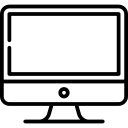
When deciding to start your own site, probably the first big decision is going to be which platform to use. With a bit of googling you’ll soon realize there are extensive options.
I prefer and recommend WordPress because it’s cost-effective, extremely powerful and adaptable to new features as your site and brand evolves. WordPress actually powers about ¼ of the all websites on the Internet, which is incredible and also demonstrates you’re in good hands!
WordPress Benefits
- You can create any kind of website, such as; a business website, a blog, online store, portfolio website, marketplace etc.
- You can add any kind of features; galleries, bookings, eCommerce, courses, opt-ins, contact forms, etc.
- You’ll have access to almost an unlimited number of premium WordPress themes to update the styling of your site
- You’ll have access to all WordPress plugins to extend functionality to your site
- Ability to add a FREE online store
- Integrates with EVERYTHING so if your brand and business expands in the future you’re all set
- You’ll maintain full control and own all the rights to your site
Some other platforms and alternatives to WordPress are: Wix, Shopify, Blogger or Squarespace. Another factor to consider is that transferring away from WordPress is simple, but if you start off with a platform provider they do make it very difficult to transfer to WordPress – something to keep in mind.
Related: Advantages of WordPress
Here is an indepth look at the reasons why WordPress is so popular:
WordPress is truely unlimited – Other all-in-one solutions may have special tiers with limits on the number of pages, blog posts or number of products you can publish on your site, wordpress is truely unlimited.
You own the rights to your website – When creating a web presence with WordPress you own your website – which is important because it means you are in the driving seat!
Extensive design & functionality – WordPress websites offer ever increasing design, functionality and features due to its structure to utilize themes and plugins. “Can WordPress do this?” It’s one of the most common questions and I’ve honestly never said no – there is always a way to make it happen!
Cost-effective – WordPress websites are very cost-effective because they are 100% owned by their owner. Whereas a ‘platform’ provider may charge a monthly fee (which you’ll be committing to indefinitely) to use their platform, with WordPress your website costs are in your hands to choose a suitable provider.
It’s a win-win – From a designers perspective – it’s vital your client’s web platform will be easy to manage (if they choose to do it themselves) be SEO-friendly, secure and adaptable to new features and technologies that the future may bring. WordPress delivers in all these areas.
ACTION STEP: Make a choice on a website platform for your business if you haven’t already
(And if you’re not sure, don’t stress, WordPress is an excellent option)
Domain + Hosting
What is a Domain Name?
A domain name is the address of your website that people type in the browser’s URL bar to visit your website. If your website was a house, then your domain name will be its address.
What is web hosting?
Web hosting is the place where all the files of your website live. It is like the home of your website where it actually lives. If the domain name was the address of a house, then web hosting is the actual house that address points to.
Choose a Hosting Provider
Once you’ve settled on your business name, it’s time to secure your web address.
If you choose that WordPress is right for your business, you’ll need to register for a domain name and web hosting. This may seem overwhelming, but being self-hosted is actually the most professional + affordable option – a win-win!
TIPS:
- You can’t really get it wrong when selecting a provider, they all do the same thing!
- If you’re in the mood for research, some factors you could compare would be price of services and customer service track record.
- If you have a recommendation from a mentor or friend that you trust, go with that one!
- If you’re not sure who to choose, we recommend SiteGround; it’s one of the most popular and highest rated hosting providers in the WordPress community. They provide unique in-house WordPress speed and security solutions to make your site as fast and secure as possible. They are known for the best 24/7 support in the industry which is why they’re an official ‘WordPress’ recommended hosting provider.
ACTION STEP: Have a hosting provider in mind for the next step
Select a Domain Name
Next, it’s time to select your domain name. This will probably be your business name followed by .com or .com.au
If that’s not available you can get creative, but I would encourage you to think about the following:
- Does this name reflect your niche? If so, cool
- Does this name attract your desirable target audience? If so, awesome
- Does this name have any negative feelings that could turn your audience off? If so, try another!
- Avoid dashes in domain names, such as; studio-spark-web-design.com ~ It looks spammy and is not recommended.
Don’t try to put keywords in your domain because you think Google will like it,such as; bestofficestationery.com it’s not a ranking factor and you’re much better off choosing a branded domain with your business name.
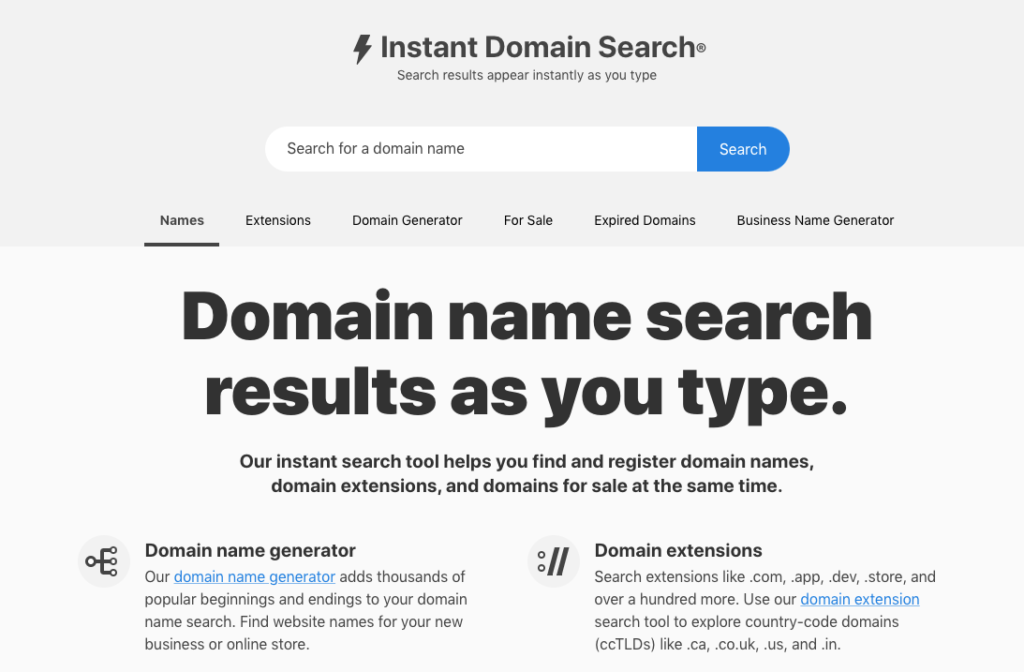 You can search for your domain name at Instand Domain Search
You can search for your domain name at Instand Domain Search
Which extension should I choose?
If your business is local, a .com.au is a great option as it builds instant trust. Please note, you will need an ABN in order to register a .com.au
If your business may service clients and customers internationally and not just in Australia, I would recommend choosing a .com
Love your chosen domain name but the .com is taken? You could choose to opt for a .co
An acronym for “company” .co is already a recognisable domain extension that offers a global option for branding and in my opinion is a valid runner up to .com domain.
 There are lots of new extensions on offer but this would not be recommended.
There are lots of new extensions on offer but this would not be recommended.
Another tip, because the number of available .com domain names are dwindling from competition, you will notice there are lots of new extensions on offer such as .net, .xyz or .pink and a heap more – but I don’t recommend this. The reason is, some people don’t even know that that is a URL to put into a browser, and you want to make it as simple as possible for customers to go to your website!
ACTION STEP: Go to Instand Domain Search and search for your chosen domain name
Purchase Your Chosen Domain Name & Hosting
You now hopefully have a hosting provider in mind AND a domain name selected 👍
ACTION STEP: Now you’re ready to go to your hosts website and purchase your domain name and hosting
For this tutorial, I’ll use SiteGround as the example as they are the hosting provider I recommend.
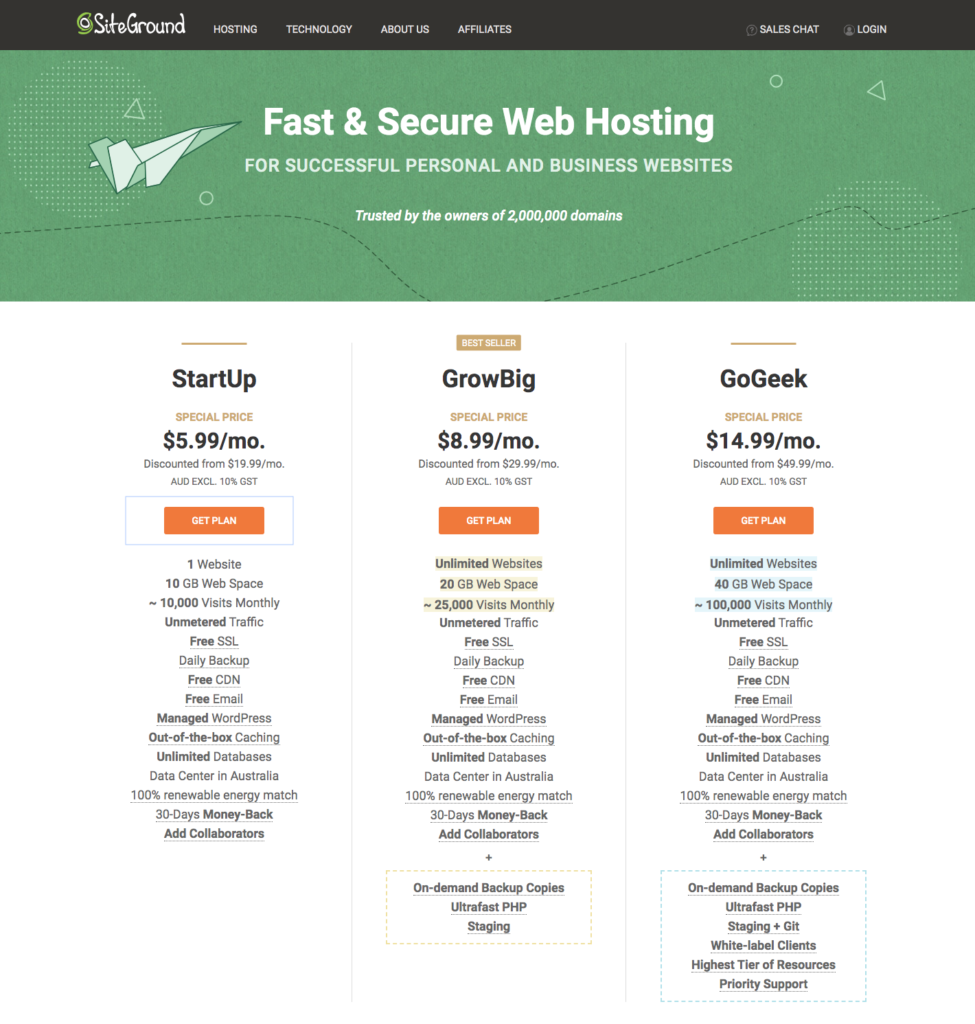
Select the hosting plan you like and you’ll be directed to the next step to register your selected domain name.
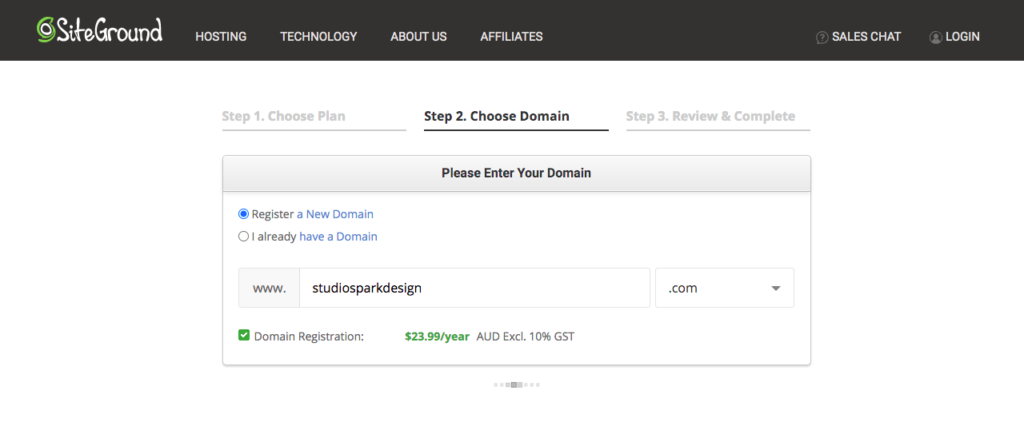
Next, you’ll proceed to the check out page. Just add in all of your business details to submit your order.
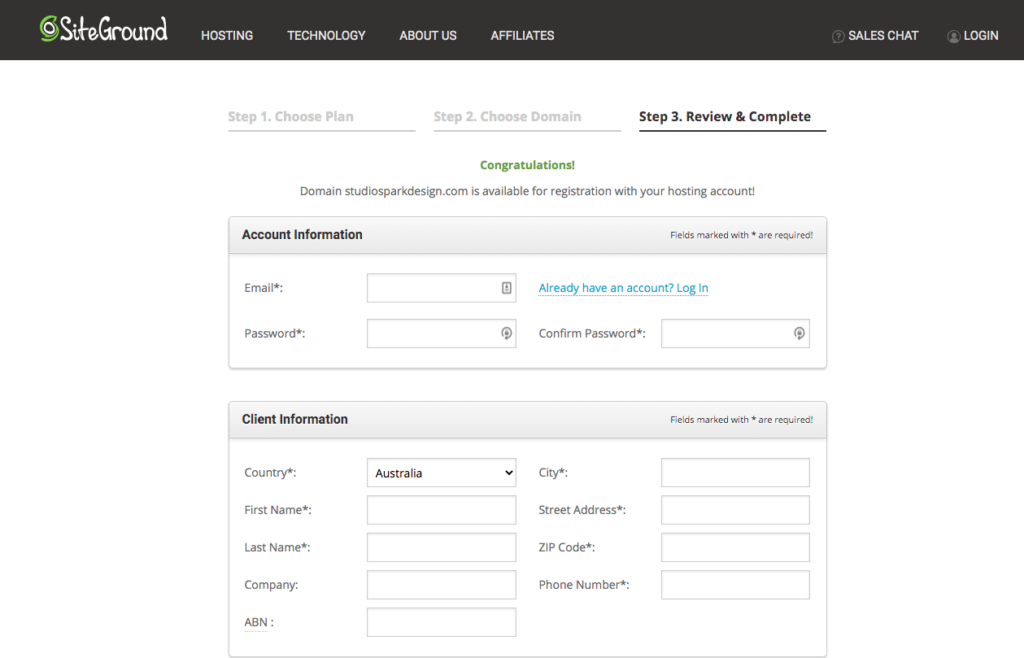
Once you purchase your domain name and hosting, you’ll receive a welcome email from your hosting provider usually with a few details.Make sure you store these details somewhere for safe keeping.
I like to create a new google doc for each website with all of the hosting and website information.
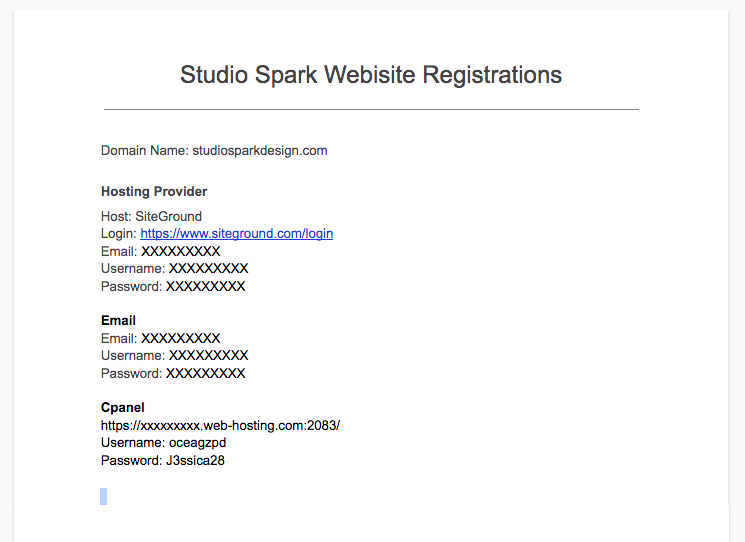 Be sure to record all of your domain and hosting details for safe keeping – these can easily get lost in emails and they’re really import details.
Be sure to record all of your domain and hosting details for safe keeping – these can easily get lost in emails and they’re really import details.
Next, installing WordPress is a simple process within your hosting dashboard. You can google ‘Install WordPress [your hosts name]” and find your hosts’ tutorial (as each is a little different ) and they will have a simple tutorial to follow. Siteground’s tutorial looks like this. Or you can ask your hosting provider nicely to install WordPress it for you – they usually do it for free!
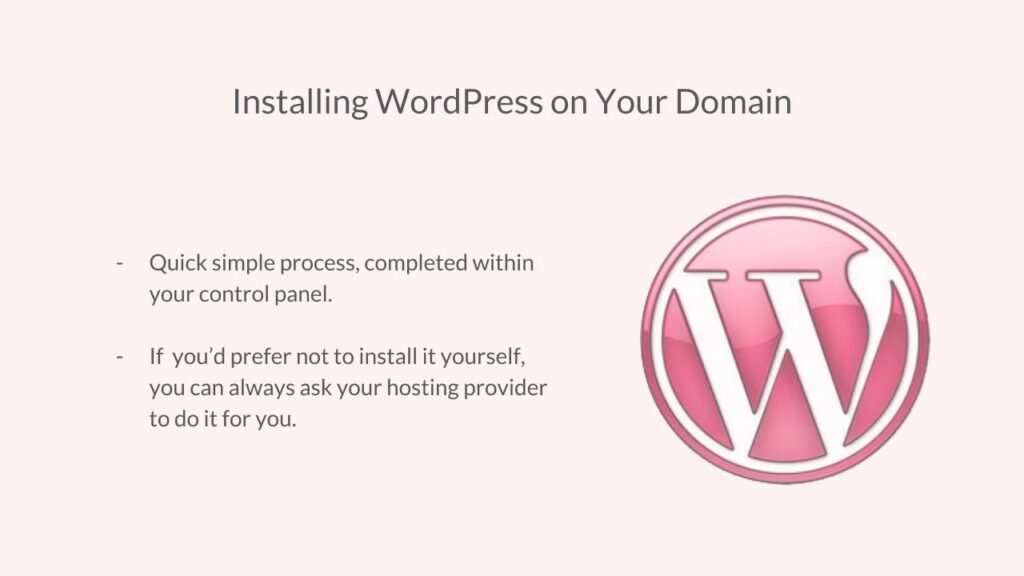
Woo Hoo you officially have a website! The next part is the fun part – the website design⚡
Web Design
All WordPress websites will require a ‘theme’ to be installed and activated on your site. A theme is like a skin or design for your site, that styles the content elements. There are thousands of WordPress theme available, however they are not all the alike, and most are quite hard to manage if this is your first time starting a website.
Ideally you’d want your site to encompass: your Style + your Values + your Message
You have a couple of options when it comes to Web Design for your WordPress website:

01 – Service Option: Custom Design
Lead Time: 4-6 weeks, depending on the complexity
Investment: $5,000 – $10,000 AUD for a website & $8,500 – $20,000 AUD for an eCommerce website
Hiring a web designer or developer to create a website for you. A ‘custom design’ usually means a website designed and coded especially for your brand.

02 – DIY Option: Pre-Designed Theme
LEAD TIME: 2 days to 2 weeks, depending on the customers learning curve
INVESTMENT: $30-$80 USD + your time
An Ideal option for a personal blog or a simple website design if you’re tech savvy or willing to give it a go! Themes are usually limited to styling articles, blog posts and very simple pages (like a contact page).
I recommend choosing a theme which closely resembles your ideal site, relative to the layout and flow of the user experience. Kindly note, quite often how the demos live preview looks and how the theme looks when you install it on your own site can be hugely different – just be aware it often takes time to work out how to get things looking the way you want them too!
My favorite blog theme is the Genesis framework with a child theme of your choice. My favourite website theme for any project or niche is Divi because of its truely awesome front-end editor. You can also find on-trend themes to DIY from Creative Market or Etsy.
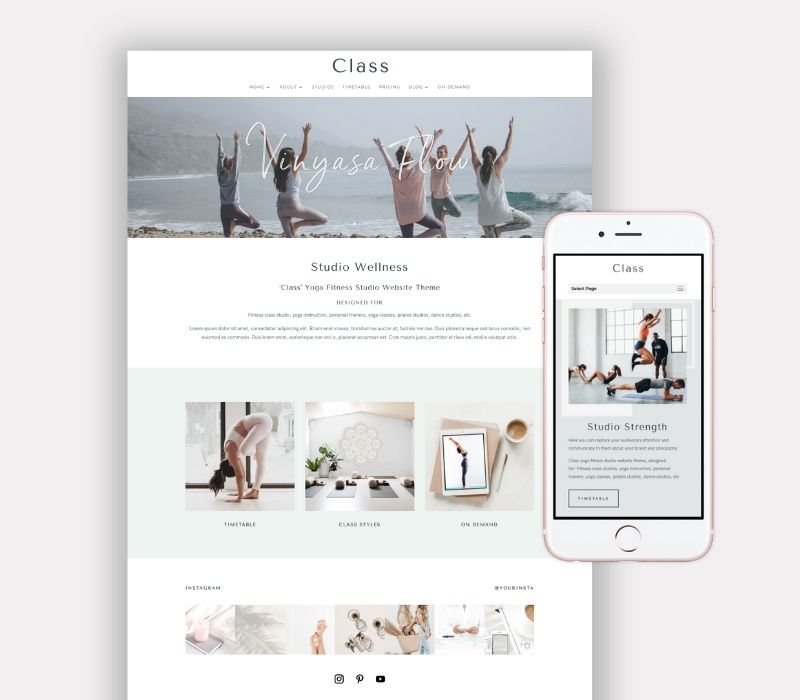
03 – A Combination: Affordable Website Package
LEAD TIME: 1 week
INVESTMENT: $549 AUD
Adding your logo, colors, font choices and imagery will dramatically change the look of your chosen theme. And in this way, you will have a unique website design that looks completely custom for a few hundred dollards, instead of thousands!
See Our Affordable Website Design Package
I hope this guide helped you on your journey to start a site for your business! Feel free to comment below or contact us with your thought or questions, we’re here to help 🙂
Cheering you on,